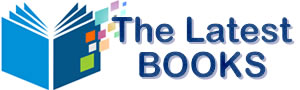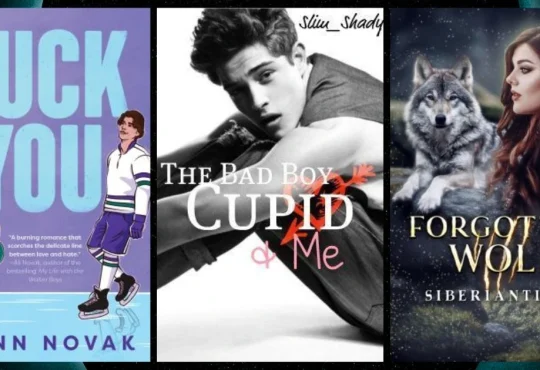It’s a common misconception that there’s a single best writing app for everyone, but the truth is much more nuanced. The ideal writing app depends on the specific challenges you face in your writing process. Whether you’re looking for features like scene cards to organize your screenplay, tools to minimize distractions, or options to publish directly to your website, there’s a perfect fit out there for you. With over a decade of experience reviewing writing apps, we’re here to guide you through your options.
In-depth reviews explore a variety of apps designed for different writing needs, making it easier to find one that matches any style and requirements. Explore detailed insights to discover the best writing apps for a seamless writing experience.
Best Writing Apps to Enhance Your Creativity & Productivity
1. Final Draft
Final Draft is the go-to software for movie and television professionals, setting the screenwriting standard. It’s a well-established tool packed with features that allow you to visualize your entire story and organize your thoughts effectively. Whether crafting a dramatic screenplay or mapping out a complex narrative, Final Draft provides plenty of options to help you plot everything seamlessly. Final Draft is the software to consider if you’re serious about screenwriting. It offers all the essential tools to ensure your script is polished from both a storytelling and technical standpoint. Plus, it includes templates for other types of writing, like graphic novels, making it a versatile choice for writers across different genres.
2. Scrivener
Scrivener stands out as the top choice for anyone tackling long-form writing projects. It offers a comprehensive suite of tools that allow you to research, compose, reorganize, and edit your work, all for a low, one-time fee. With various templates to help you kick off your writing journey and intuitive toolbars that are always within reach, Scrivener makes the entire process seamless and organized. Scrivener has you covered whether you’re writing a novel, nonfiction book, dissertation, or any other lengthy project.
Its affordability makes it accessible for both seasoned professionals and aspiring writers alike. If you thrive on structure and appreciate a well-organized workspace, this app is for you. Scrivener empowers you to take control of your writing process and quickly brings your ideas to life.
3. Ulysses
Ulysses is the perfect choice for a distraction-free writing environment that still packs a punch in features. This app streamlines the writing process by minimizing and hiding unnecessary menu options, creating a simple and clean interface that helps you focus on what matters: your words. With Ulysses, you can set and track your writing goals and even publish your content directly to platforms like Medium and WordPress. Ulysses shines in eliminating the clutter that often comes with traditional word processors, making it a great fit for those who prefer a straightforward writing experience.
However, remember that it doesn’t offer the same level of guidance during the drafting process as some other writing apps. Also, note that Ulysses is only available on Apple devices, so it’s something to consider if you’re not part of the Apple ecosystem. Overall, it’s an excellent tool for anyone who values simplicity and efficiency in their writing journey.
4. Fade In
Fade In is a powerful screenwriting app that offers all the essential features most scriptwriters need. It is an excellent, more affordable alternative to Final Draft, providing real-time collaboration capabilities and supporting industry-standard formatting conventions. This makes it a solid choice for anyone crafting a screenplay without breaking the bank. Its reasonable one-time price sets Fade In apart, making it particularly appealing for aspiring screenwriters. You’ll find that you don’t sacrifice much functionality compared to Final Draft, so you can focus on your writing without worrying about costly subscriptions. With Fade In, you can confidently take your screenplay from idea to finished product while enjoying a user-friendly experience.
5. iA Writer
iA Writer embraces minimalism like no other writing app, offering an incredibly distraction-free environment that allows you to focus solely on your words. Its streamlined interface means fewer built-in distractions, making getting into the writing flow easier. Plus, it’s relatively affordable, a bonus for anyone looking to keep costs down. This app is particularly well-suited for bloggers and short-form writers, as it makes crafting concise, impactful content a breeze. If you enjoy writing in Markdown, iA Writer will be a perfect fit, providing all the necessary tools without unnecessary clutter. Whether penning a quick blog post or a brief article, iA Writer helps you maintain your focus and unleash creativity.
6. Storyist
Storyist is a fantastic writing app designed specifically for Apple devices, blending the functionality of a powerful word processor with dedicated tools for storytellers. It offers an impressive range of formatting options, including style sheets, which help ensure your work maintains a consistent look and feel. This makes it especially useful for writers who want their manuscripts to look polished and professional. For long-form writers, Storyist provides everything you need to bring your story to life.
It keeps your creative process organized and efficient with features like a corkboard view for organizing your ideas and folders for plot notes and character development. Plus, its one-time price is quite reasonable, making it an attractive option for anyone serious about their writing journey. With Storyist, you’ll have the tools to craft your narrative without breaking the bank.
7. Novelize
Novelize stands out as one of the few writing apps available on the web, making it a convenient option for writers who prefer not to download software. It’s user-friendly and powerful enough to handle various projects, from young adult series to novellas and shorter pieces. Many styling tools allow you to shape your work to fit your vision quickly. This app is ideal for creative writers who want a cloud-based solution for their writing needs, especially when working on short to medium-length projects.
However, it’s important to remember that Novelize comes with a subscription fee, which can be pricier. If you’re looking for a straightforward and accessible way to write online, Novelize offers a great blend of functionality and ease of use.
8. Script Studio
One of the standout features of Script Studio is its collection of popular movie scripts, which you can use as inspiration and models for your work. This makes it an excellent resource for writers looking to understand structure and formatting in screenplays. Beyond this, the app offers a solid set of tools to help you draft, plot, organize, and refine your writing, making it a versatile option for any screenwriter. While Script Studio is clearly tailored for screenplay and teleplay writers, after all, it has “script” right in its name. I
t’s also flexible enough to be used for writing novels and other creative works. Although its one-time price is higher, many writers prefer to avoid subscription fees. If you’re serious about your screenwriting journey, Script Studio could be valuable to your writing toolkit.
9. Dabble (Word Processor)
Dabble is a user-friendly word processor that empowers you to organize and rearrange your scenes and chapters with a simple drag-and-drop feature. It helps you stay on track by allowing you to set and manage your word count goals, ensuring you meet your deadlines. With its handy plot grid, you can get a clear macro view of your story, making it easy to spot plot holes and make detailed notes on each plot point.
Plus, Dabble lets you adjust your writing schedule by setting days off, and it will automatically factor those into your daily word count goals. Whether plotting like a pro or just trying to keep your writing organized, Dabble has the tools to make your writing process smoother and more efficient.
10. Vellum
Vellum is an incredible tool that takes your writing to the next level by helping you create stunning eBooks and print books, often in under an hour. It builds on the foundations of Scrivener, Word, and Pages, offering a streamlined, option-based formatting system that makes designing your book a breeze. One of my favorite features is the book previewer, which lets you see precisely how your book will appear on different eReaders and in print. This makes it easy to ensure everything looks just right before you publish. If you’re looking for a quick and efficient way to format beautiful books, Vellum is the way to go!
11. yWriter
yWriter stands out for its unique approach, encouraging you to break your novel into small, manageable scenes instead of traditional chapters. This method makes the writing process feel less overwhelming and more achievable. The app also offers plenty of storage for all the details about your work, compiling everything into helpful charts and tables that give you valuable insights into your progress. If you love staying organized and appreciate data about your writing, the free, stats-heavy yWriter app is a fantastic choice. However, it’s worth noting that it’s available for Windows and mobile platforms but not for macOS.
12. ProWritingAid
If you battle grammar mistakes, sentence structure issues, spelling errors, or even challenges with your writing style, ProWritingAid is here to help. This tool offers much more than your typical built-in spelling or grammar checker. While learning grammar skills is essential, ProWritingAid can help you identify patterns in your writing and foster your growth as a writer. It offers a robust free version that’s quite effective, and you can easily install it in your browser or word processor, allowing you to check your grammar wherever you write. Whether polishing an essay or drafting a novel, ProWritingAid is a great companion on your writing journey.
13. Publisher Rocket
Publisher Rocket is an incredible book marketing research tool designed to help you understand what readers truly want and how to connect them with your books. It’s especially effective for taking mid-list titles and boosting them to #1 bestseller status on Amazon. If you’re an author working on a book, Publisher Rocket is a fantastic resource to help you navigate the market and increase your visibility. Its user-friendly features and valuable insights make it perfect for anyone looking to enhance their book marketing strategy and reach more readers.
Empower Your Writing Journey Today
The proper writing app can make all the difference in your creative journey, and with so many excellent tools available, there’s something out there for every type of writer. Whether you’re looking for a robust screenwriting solution like Final Draft, an all-in-one project manager like Scrivener, or a minimalist experience with iA Writer, these apps are designed to help you tackle your writing challenges effectively. From enhancing your grammar with ProWritingAid to boosting your book’s visibility with Publisher Rocket, each tool offers unique features that can elevate your writing process. So dive in, explore your options, and find the writing app that resonates with your style and helps you unleash your creativity!